Standalone Panorama Deployment
Panorama is a centralized management system that provides global visibility and control over multiple Palo Alto Networks Next Generation Firewalls through an easy to use web-based interface. Panorama enables administrators to view aggregate or device-specific application, user, and content data and manage multiple Palo Alto Networks firewalls — all from a central location.
The Terraform code presented here will deploy Palo Alto Networks Panorama management platform in Azure in management only mode (without additional logging disks). For option on how to add additional logging disks - please refer to panorama module documentation.
Topology
This is a non zonal deployment. The deployed infrastructure consists of:
- a VNET containing:
- one subnet dedicated to host Panorama appliances
- a Network Security Group to give access to Panorama's public interface
- a Panorama appliance with a public IP assigned to the management interface
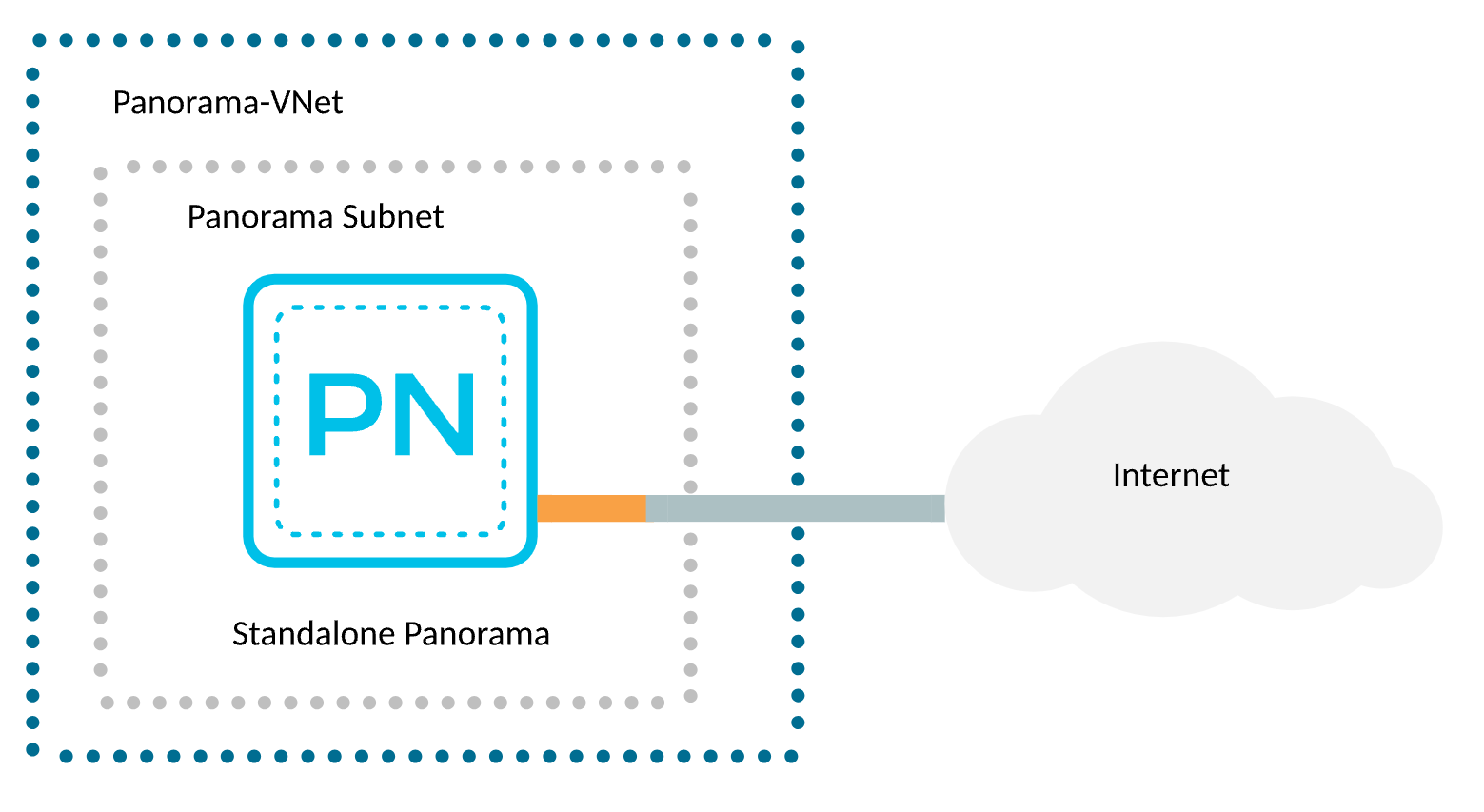
Prerequisites
A list of requirements might vary depending on the platform used to deploy the infrastructure but a minimum one includes:
- (in case of non cloud shell deployment) credentials and (optionally) tools required to authenticate against Azure Cloud, see AzureRM provider documentation for details
- supported version of
Terraform - if you have not run Palo Alto Networks Panorama images in a subscription it might be necessary to accept the license first (see this note)
Note!
- after the deployment Panorama remains not licensed and not configured.
- keep in mind that this code is only an example. It's main purpose is to introduce the Terraform modules.
Usage
Deployment Steps
-
checkout the code locally (if you haven't done so yet)
-
copy the
example.tfvarsfile, rename it toterraform.tfvarsand adjust it to your needs (take a closer look at theTODOmarkers) -
(optional) authenticate to AzureRM, switch to the Subscription of your choice
-
provide
subscription_ideither by creating an environment variable namedARM_SUBSCRIPTION_IDwith Subscription ID as value in your shell (recommended option) or by setting the value ofsubscription_idvariable within yourtfvarsfile (discouraged option, we don't recommend putting the Subscription ID in clear text inside the code). -
initialize the Terraform module:
terraform init -
(optional) plan you infrastructure to see what will be actually deployed:
terraform plan -
deploy the infrastructure (you will have to confirm it with typing in
yes):terraform applyThe deployment takes couple of minutes. Observe the output. At the end you should see a summary similar to this:
Apply complete! Resources: 10 added, 0 changed, 0 destroyed.
Outputs:
panorama_mgmt_ips = {
"pn-1" = "1.2.3.4"
}
password = <sensitive>
username = "panadmin" -
at this stage you have to wait couple of minutes for the Panorama to bootstrap.
Post deploy
Panorama in this example is configured with password authentication. To retrieve the initial credentials run:
-
for username:
terraform output username -
for password:
terraform output password
The management public IP addresses are available in the panorama_mgmt_ips:
terraform output panorama_mgmt_ips
You can now login to the devices using either:
- cli - ssh client is required
- Web UI (https) - any modern web browser, note that initially the traffic is encrypted with a self-signed certificate.
You can now proceed with licensing and configuring the devices.
Cleanup
To remove the deployed infrastructure run:
terraform destroy
Reference
Requirements
terraform, version: >= 1.5, < 2.0
Providers
randomazurerm
Modules
| Name | Version | Source | Description |
|---|---|---|---|
vnet | - | ../../modules/vnet | |
public_ip | - | ../../modules/public_ip | |
panorama | - | ../../modules/panorama |
Resources
availability_set(managed)resource_group(managed)password(managed)resource_group(data)
Required Inputs
| Name | Type | Description |
|---|---|---|
subscription_id | string | Azure Subscription ID is a required argument since AzureRM provider v4. |
resource_group_name | string | Name of the Resource Group. |
region | string | The Azure region to use. |
vnets | map | A map defining VNETs. |
Optional Inputs
| Name | Type | Description |
|---|---|---|
name_prefix | string | A prefix that will be added to all created resources. |
create_resource_group | bool | When set to true it will cause a Resource Group creation. |
tags | map | Map of tags to assign to the created resources. |
public_ips | object | A map defining Public IP Addresses and Prefixes. |
availability_sets | map | A map defining availability sets. |
panoramas | map | A map defining Azure Virtual Machine based on Palo Alto Networks Panorama image. |
Outputs
| Name | Description |
|---|---|
username | Initial administrative username to use for Panorama. |
password | Initial administrative password to use for Panorama. |
panorama_mgmt_ips | IP addresses for the Panorama management interface. |
Required Inputs details
subscription_id
Azure Subscription ID is a required argument since AzureRM provider v4.
Note!
Instead of putting the Subscription ID directly in the code, it's recommended to use an environment variable. Create an
environment variable named ARM_SUBSCRIPTION_ID with your Subscription ID as value and leave this variable set to null.
Type: string
resource_group_name
Name of the Resource Group.
Type: string
region
The Azure region to use.
Type: string
vnets
A map defining VNETs.
For detailed documentation on each property refer to module documentation
create_virtual_network- (bool, optional, defaults totrue) when set totruewill create a VNET,falsewill source an existing VNET.name- (string, required) a name of a VNET. In casecreate_virtual_network = falsethis should be a full resource name, including prefixes.resource_group_name- (string, optional, defaults to current RG) a name of an existing Resource Group in which the VNET will reside or is sourced from.address_space- (list, required whencreate_virtual_network = false) a list of CIDRs for a newly created VNET.dns_servers- (list, optional, defaults to module defaults) a list of IP addresses of custom DNS servers (by default Azure DNS is used).vnet_encryption- (string, optional, defaults to module default) enables Azure Virtual Network Encryption when set, only possible value at the moment isAllowUnencrypted. When set tonull, the feature is disabled.ddos_protection_plan_id- (string, optional, defaults tonull) ID of an existing Azure Network DDOS Protection Plan to be associated with the VNET.network_security_groups- (map, optional) map of Network Security Groups to create, for details see VNET module documentation.route_tables- (map, optional) map of Route Tables to create, for details see VNET module documentation.subnets- (map, optional) map of Subnets to create or source, for details see VNET module documentation.
Type:
map(object({
create_virtual_network = optional(bool, true)
name = string
resource_group_name = optional(string)
address_space = optional(list(string))
dns_servers = optional(list(string))
vnet_encryption = optional(string)
ddos_protection_plan_id = optional(string)
network_security_groups = optional(map(object({
name = string
rules = optional(map(object({
name = string
priority = number
direction = string
access = string
protocol = string
source_port_range = optional(string)
source_port_ranges = optional(list(string))
destination_port_range = optional(string)
destination_port_ranges = optional(list(string))
source_address_prefix = optional(string)
source_address_prefixes = optional(list(string))
destination_address_prefix = optional(string)
destination_address_prefixes = optional(list(string))
})), {})
})), {})
route_tables = optional(map(object({
name = string
bgp_route_propagation_enabled = optional(bool)
routes = map(object({
name = string
address_prefix = string
next_hop_type = string
next_hop_ip_address = optional(string)
}))
})), {})
subnets = optional(map(object({
create = optional(bool, true)
name = string
address_prefixes = optional(list(string), [])
network_security_group_key = optional(string)
route_table_key = optional(string)
enable_storage_service_endpoint = optional(bool)
enable_cloudngfw_delegation = optional(bool)
})), {})
}))
Optional Inputs details
name_prefix
A prefix that will be added to all created resources. There is no default delimiter applied between the prefix and the resource name. Please include the delimiter in the actual prefix.
Example:
name_prefix = "test-"
Note!
This prefix is not applied to existing resources. If you plan to reuse i.e. a VNET please specify it's full name,
even if it is also prefixed with the same value as the one in this property.
Type: string
Default value: ``
create_resource_group
When set to true it will cause a Resource Group creation.
Name of the newly specified RG is controlled by resource_group_name.
When set to false the resource_group_name parameter is used to specify a name of an existing Resource Group.
Type: bool
Default value: true
tags
Map of tags to assign to the created resources.
Type: map(string)
Default value: map[]
public_ips
A map defining Public IP Addresses and Prefixes.
Following properties are available:
public_ip_addresses- (map, optional) map of objects describing Public IP Addresses, please refer to module documentation for available properties.public_ip_prefixes- (map, optional) map of objects describing Public IP Prefixes, please refer to module documentation for available properties.
Type:
object({
public_ip_addresses = optional(map(object({
create = bool
name = string
resource_group_name = optional(string)
zones = optional(list(string))
domain_name_label = optional(string)
idle_timeout_in_minutes = optional(number)
prefix_name = optional(string)
prefix_resource_group_name = optional(string)
})), {})
public_ip_prefixes = optional(map(object({
create = bool
name = string
resource_group_name = optional(string)
zones = optional(list(string))
length = optional(number)
})), {})
})
Default value: map[]
availability_sets
A map defining availability sets. Can be used to provide infrastructure high availability when zones cannot be used.
Following properties are supported:
name- (string, required) name of the Application Insights.update_domain_count- (number, optional, defaults to Azure default) specifies the number of update domains that are used.fault_domain_count- (number, optional, defaults to Azure default) specifies the number of fault domains that are used.
Note!
Please keep in mind that Azure defaults are not working for every region (especially the small ones, without any Availability
Zones). Please verify how many update and fault domain are supported in a region before deploying this resource.
Type:
map(object({
name = string
update_domain_count = optional(number)
fault_domain_count = optional(number)
}))
Default value: map[]
panoramas
A map defining Azure Virtual Machine based on Palo Alto Networks Panorama image.
For details and defaults for available options please refer to the panorama module.
The basic Panorama VM configuration properties are as follows:
-
name- (string, required) name of the VM, will be prefixed with the value ofvar.name_prefix. -
vnet_key- (string, required) a key of a VNET defined invar.vnets. This is the VNET that hosts subnets used to deploy network interfaces for deployed VM. -
authentication- (map, optional, defaults to example defaults) authentication settings for the deployed VM.The
authenticationproperty is optional and holds the firewall admin access details. By default, standard usernamepanadminwill be set and a random password will be auto-generated for you (available in Terraform outputs).Note!
Thedisable_password_authenticationproperty is by defaultfalsein this example. When using this value, you don't have to specify anything but you can still additionally pass SSH keys for authentication. You can however set this property totrue, then you have to specifyssh_keysproperty.For all properties and their default values see module's documentation.
-
image- (map, required) properties defining a base image used by the deployed VM. Theimageproperty is required but there are only 2 properties (mutually exclusive) that have to be set, either:version- (string, optional) describes the PAN-OS image version from Azure Marketplace.custom_id- (string, optional) absolute ID of your own custom PAN-OS image.
For details on all properties refer to module's documentation.
-
virtual_machine- (map, optional, defaults to module defaults) a map that groups most common VM configuration options. Most common properties are:size- (string, optional, defaults to module defaults) Azure VM size (type). Consult the VM-Series Deployment Guide as only a few selected sizes are supported.zone- (string, optional, defaults to module defaults) the Availability Zone in which the VM will be created.disk_type- (string, optional, defaults to module defaults) type of a Managed Disk which should be created, possible values areStandard_LRS,StandardSSD_LRSorPremium_LRS(works only for selectedsizevalues).
For details on all properties refer to module's documentation.
-
interfaces- (list, required) configuration of all network interfaces, order does matter - the 1st interface should be the management one. Most common properties are:name- (string, required) name of the network interface (will be prefixed withvar.name_prefix).subnet_key- (string, required) a key of a subnet to which the interface will be assigned as defined invar.vnets.create_public_ip- (bool, optional, defaults to module defaults) create a Public IP for an interface.
For details on all properties refer to module's documentation.
-
logging_disks- (map, optional, defaults tonull) configuration of additional data disks for Panorama logs. Most common properties are:name- (string, required) the Managed Disk name.lun- (string, required) the Logical Unit Number of the Data Disk, which needs to be unique within the VM.
For details on all properties refer to module's documentation.
Type:
map(object({
name = string
vnet_key = string
authentication = object({
username = optional(string, "panadmin")
password = optional(string)
disable_password_authentication = optional(bool, false)
ssh_keys = optional(list(string), [])
})
image = object({
version = optional(string)
publisher = optional(string)
offer = optional(string)
sku = optional(string)
enable_marketplace_plan = optional(bool)
custom_id = optional(string)
})
virtual_machine = object({
size = optional(string)
zone = string
disk_type = optional(string)
disk_name = optional(string)
avset_key = optional(string)
capacity_reservation_group_id = optional(string)
allow_extension_operations = optional(bool)
encryption_at_host_enabled = optional(bool)
disk_encryption_set_id = optional(string)
enable_boot_diagnostics = optional(bool)
boot_diagnostics_storage_uri = optional(string)
identity_type = optional(string)
identity_ids = optional(list(string))
})
interfaces = list(object({
name = string
subnet_key = string
create_public_ip = optional(bool, false)
public_ip_name = optional(string)
public_ip_resource_group_name = optional(string)
public_ip_key = optional(string)
private_ip_address = optional(string)
}))
logging_disks = optional(map(object({
name = string
size = optional(string)
lun = string
disk_type = optional(string)
})), {})
}))
Default value: map[]