This TA and App is now deprecated and will no longer receive updates or support. For continued support and future updates, please switch to the new app supported by Splunk.
Please follow the documentation for a migration path to use the Splunk supported Splunk App for Palo Alto Networks.
Please follow the documentation for a migration path to use the Splunk supported Splunk Add-on for Palo Alto Networks.
Cortex Data Lake via HTTP Event Collector(HEC)
Send Cortex Data Lake logs to Splunk Cloud and Splunk Enterprise with HTTP Event Collector(HEC).
Create Event Collector Token in Splunk for Cortex Data Lake
Follow the guide for creating an Event Collector Token in Splunk: https://docs.splunk.com/Documentation/Splunk/latest/Data/UsetheHTTPEventCollector
Use these values when creating the token:
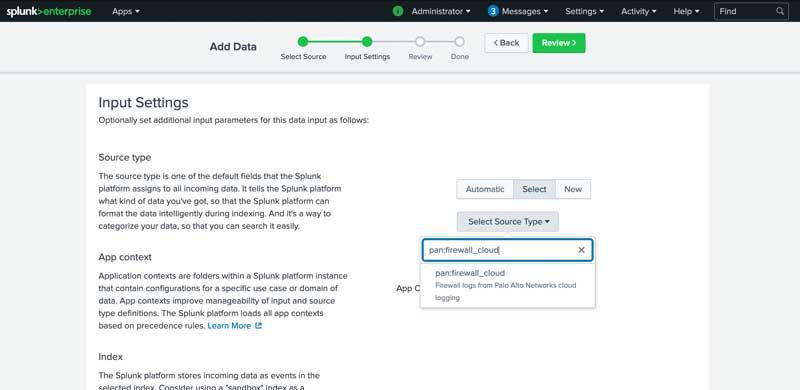
| Field | Value |
|---|---|
| Source type | pan:firewall_cloud |
Be sure to save your token value. You will need it when configuring HTTP forwarding from Cortex Data Lake.
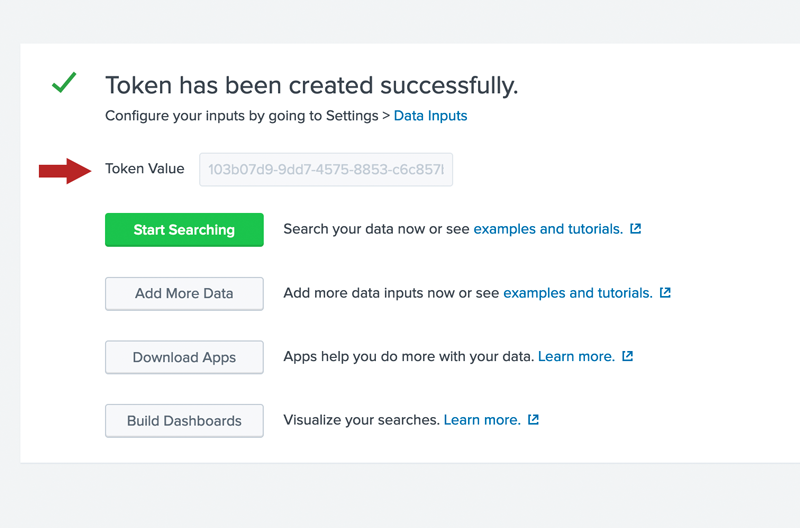
Setup HTTP forwarding from Cortex Data Lake
Use the instruction in the Forward Logs from Cortex Data Lake to an HTTPS Server guide: