Prisma SD-WAN Legacy API Get Started
The legacy Prisma SD-WAN APIs allow you to authenticate with an auth token that you retrieve using the login API, or you can use a static auth token that you retrieve using the Prisma SD-WAN Controller User Interface.
Obtain an Auth Token Using the Login API
To retrieve an auth token using the Login API, call: POST /v2.0/api/login
with a JSON request body that includes the following fields:
email-- The email address associated with the account that you want to log in using.password-- account's password.
Upon a successful response, extract the x_auth_token value from the JSON response. This is your
auth token.
Note: A successful authentication response might also contain a key called api_endpoint. If
this key/value pair is present in the response, subsequent API requests should be directed to that
endpoint. This key/value pair provides the endpoint for the controller in the region where your
tenant resides.
Obtain a Static Auth Token
To obtain a static auth token:
- Log into the Prisma SD-WAN Web Interface.
- Navigate to System > Access Management > Site Access > Auth Tokens and Create Auth Token
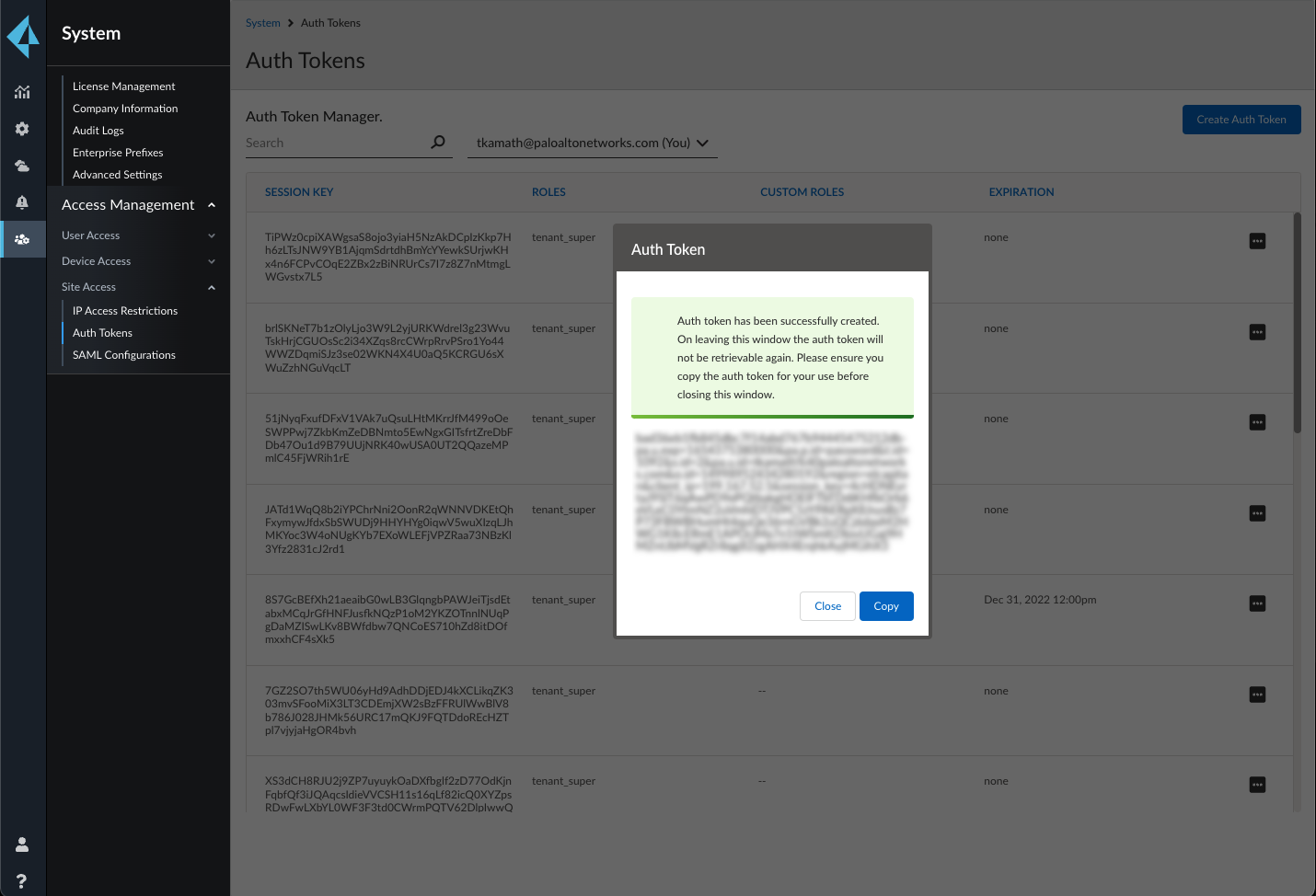
The web interace's response includes your static auth token.
API Calls
To make an API call using the legacy Prisma SD-WAN APIs, include your auth token on your request's
x-auth-token header.
All API calls should be made using a base URL of https://api.<region>.cloudgenix.com:443,
where <region> is the controller region in which your tenant is hosted.