Access the Data Security Posture Management (DSPM) APIs
Generate an API key
To generate a DSPM API key, you must first obtain your DSPM Console address.
- In the Prisma Cloud
Data Securitydropdown menu, select thePreferencestab, then navigate to theAPItab.
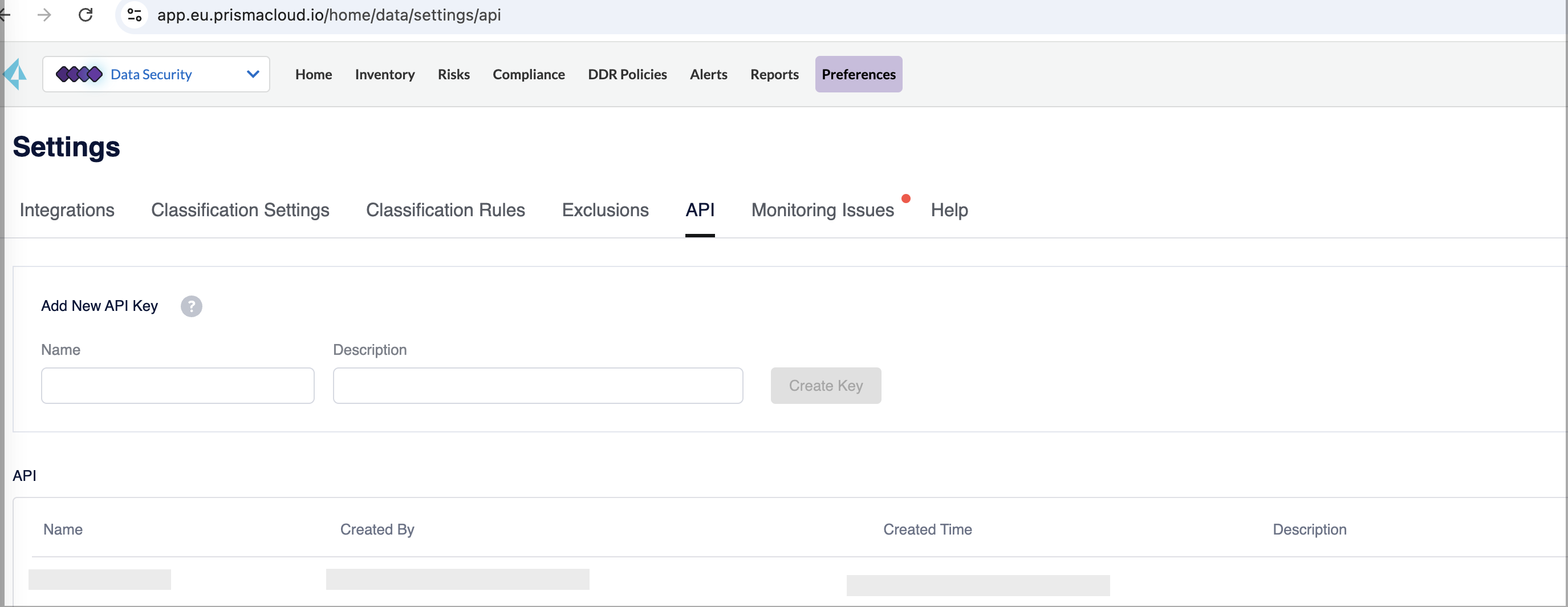
- In the
Add New API Keysection, enter a meaningfulNameandDescriptionfor your API key, and clickCreate Key.
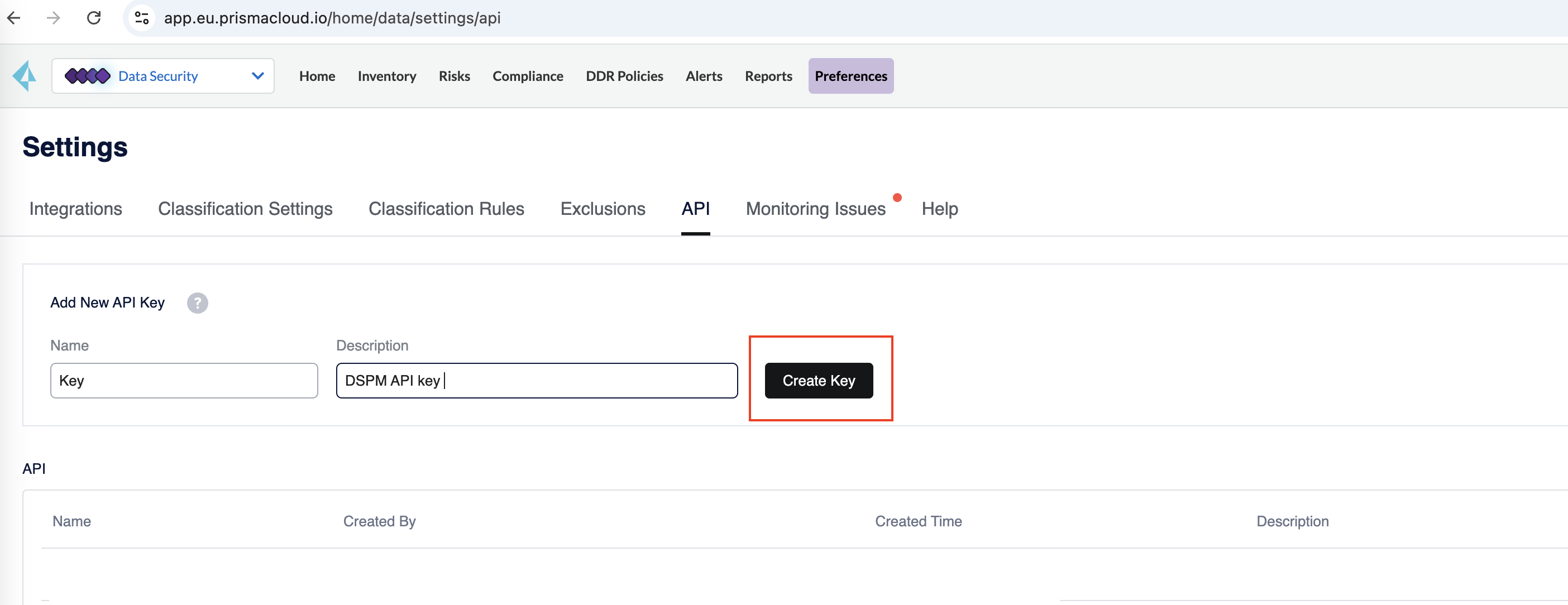
- A pop-up will display the generated API key. Click on
Copy API Keyto copy it, and pressDone.
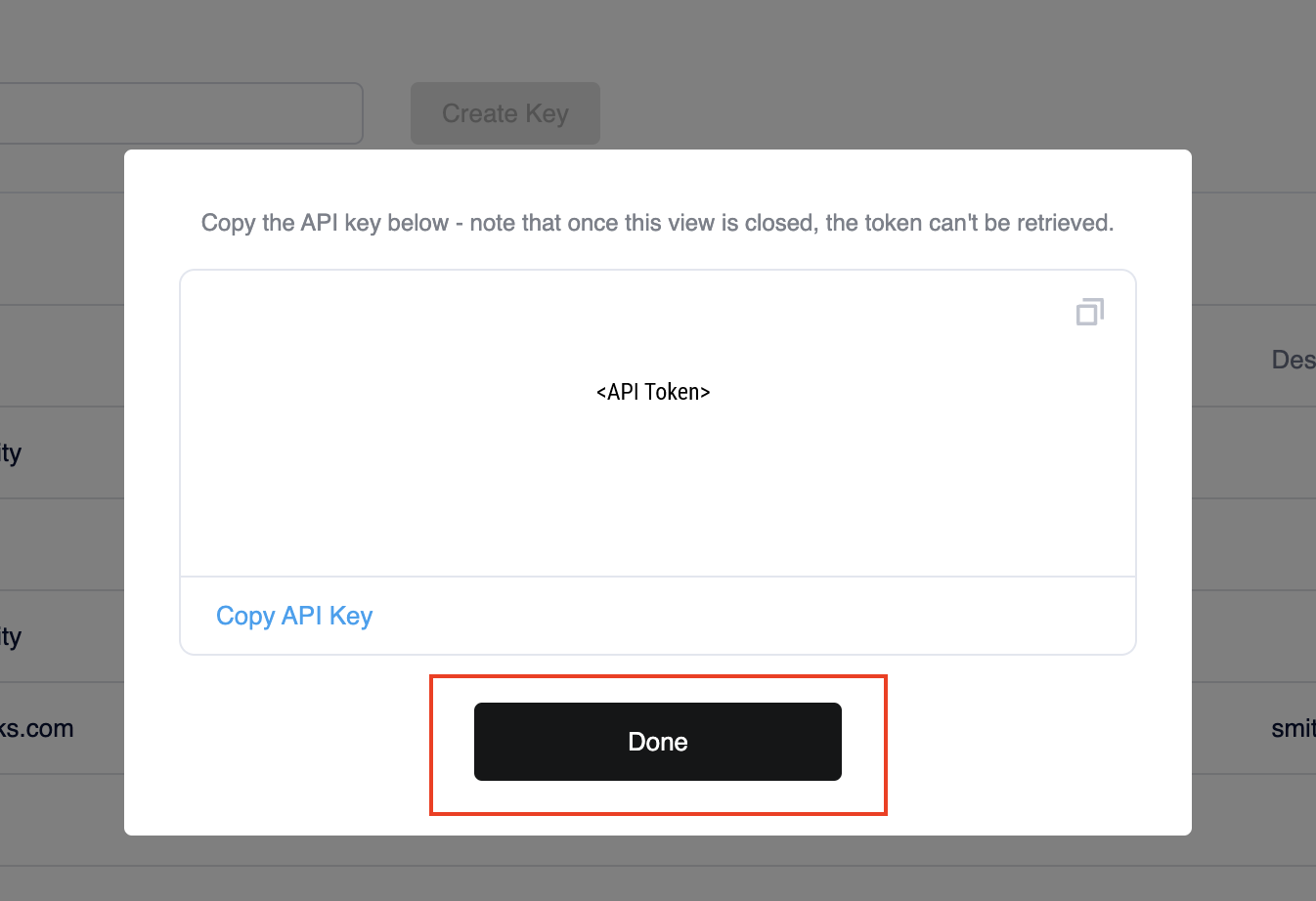
- The
API sectionof the page will display the name and other details of the generated key.
Congratulations! You've successfully generated your first API key!
Authenticate your API
Once you've generate an API key, you're ready to authenticate and make your first API call!
- To authenticate, include your Prisma Cloud DSPM API key in the API headers using the format:
dig-api-key:'YOUR_KEY'
To test the setup, attempt to call any DSPM endpoint, such as: https://api.dig.security/v1/assets.
Note: Ensure you use https:// and not http:// for all API calls.
For more information on the Prisma Console and the API URL, refer to API URLs page.