Service Connection Status
You can view the number of users connected in real time to Prisma Access using the edge_location_current_status resource.
The information returned by this query can also be viewed in the UI, here:
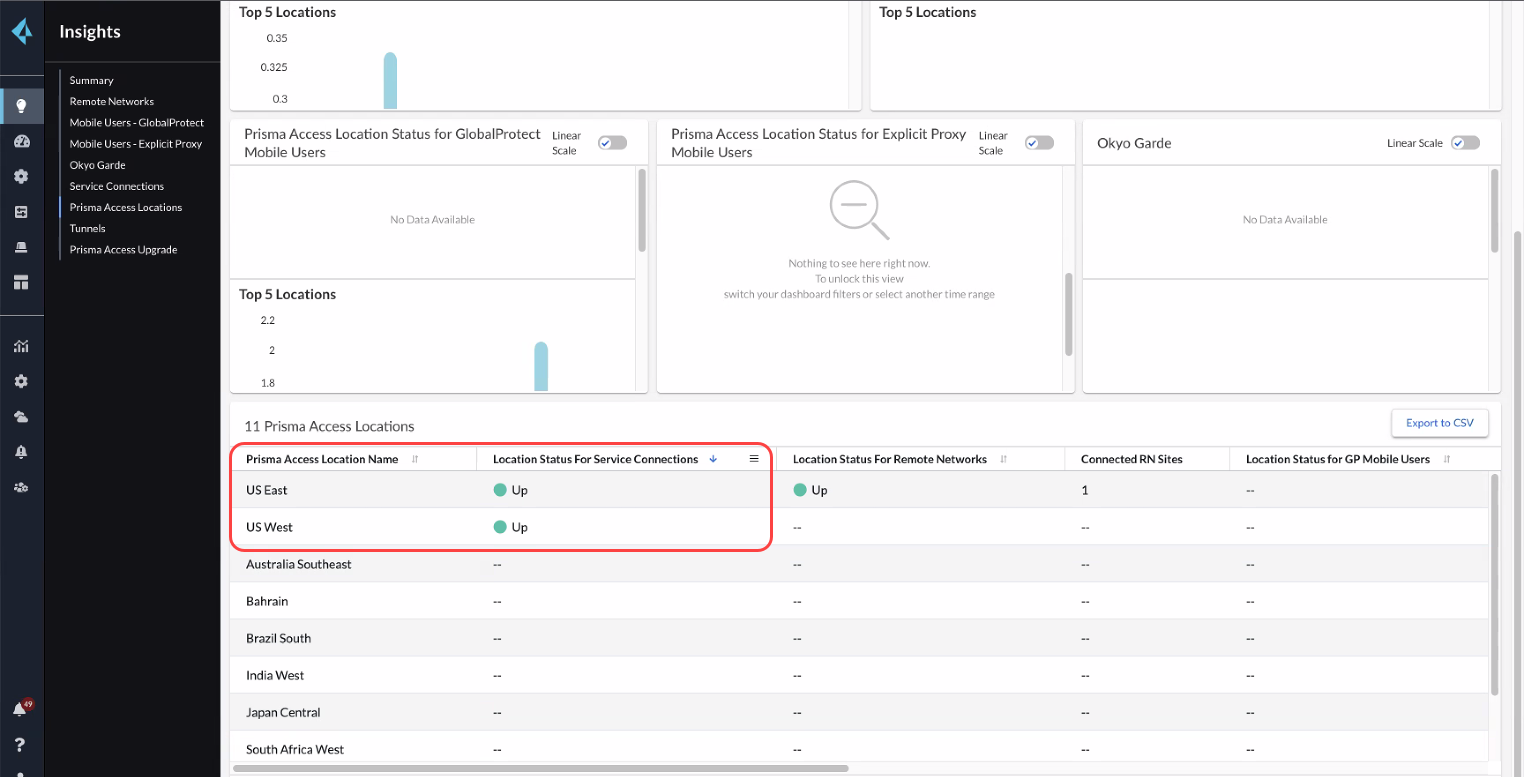
API Calls
1.0 Call
POST /api/sase/v1.0/resource/tenant/{super_tenant_id}/query/edge_location_current_status
Authorization: Bearer {{jwt_token}}
Content-Type: application/json
2.0 Call
POST /api/sase/v2.0/resource/query/edge_location_current_status
Prisma-Tenant:{{tsg_id}}
Authorization: Bearer {{jwt_token}}
Content-Type: application/json
Request Payload
The following request payload filters on sc_state_instance. The values for this filter are:
0: Instance is down.1: Instance is up.2: Instance is in a warning state.
{
"properties": [
{
"property": "sc_state_instance"
},
{
"property": "edge_location_display_name"
}
],
"filter": {
"rules": [
{
"property": "sc_state_instance",
"operator": "in",
"values": [0, 1, 2]
}
]
},
"count": 100
}
Request Response
{
"header": {
"createdAt": "2022-10-13T17:43:36Z",
"dataCount": 2,
"requestId": "22a06a26-6520-410b-a575-72d8fe03f181",
"status": {
"subCode": 200
}
},
"data": [
{
"sc_state_instance": 1,
"edge_location_display_name": "US East"
},
{
"sc_state_instance": 1,
"edge_location_display_name": "US West"
}
]
}